PowerShell Scripting Using AI: A Brilliant Way to Automate
Automation is on the lips of all CIOs, CTOs, and IT managers, PowerShell has long been a trusted tool for managing systems, automating tasks, and streamlining workflows. But now, a new player is transforming how we write PowerShell Scripting Using AI.
PowerShell is Microsoft’s task automation and configuration management framework, built on .NET. It enables IT professionals to automate system tasks using simple, scriptable commands called cmdlets, making it a powerful tool for managing both on-premises and cloud environments.
Combining the power of PowerShell with the capabilities of AI opens the door to faster development, smarter troubleshooting, and more efficient operations. In this blog, we’ll explore how AI can supercharge your PowerShell scripting and offer practical ways to integrate it into your daily workflow.
Why Use AI for PowerShell Scripting?
Writing PowerShell scripts can be time-consuming, especially when you’re solving complex problems or writing automation from scratch. Here’s how PowerShell scripting using AI can help:
1. Code Generation
AI tools (like ChatGPT or GitHub Copilot) can generate PowerShell scripts based on natural language descriptions. For example:
“Generate a PowerShell script that creates user accounts from a CSV file and sets their initial passwords.”
AI can instantly produce code, saving time and reducing the likelihood of syntax errors.
2. Script Optimisation
Already have a script, but it’s running slowly or looks messy. AI can:
- Optimise loops and filters
- Suggest more efficient cmdlets
- Replace legacy code patterns with modern equivalents
3. Error Diagnosis
Debugging PowerShell can be tricky. By pasting in your error messages and code, AI tools can:
- Explain what’s going wrong
- Suggest likely fixes
- Provide working examples
4. Learning and Documentation
AI can explain what each line of a PowerShell script does in plain English, making it an excellent tool for training junior admins or documenting legacy scripts.
Use Cases of PowerShell Scripting Using AI
Here are some practical scenarios:
Automated Server Configuration
AI can help write DSC (Desired State Configuration) scripts or system provisioning code by describing your desired state.
Cloud Automation
Writing scripts for Azure PowerShell or AWS CLI? AI can help translate complex cloud tasks into ready-to-run scripts.
Log Analysis
Combine PowerShell log parsing with AI’s pattern recognition to detect anomalies or summarise log files automatically.
Example: AI-Generated Script
Prompt: “Create a PowerShell script to back up a directory to a remote server using Robocopy, and log the output.”
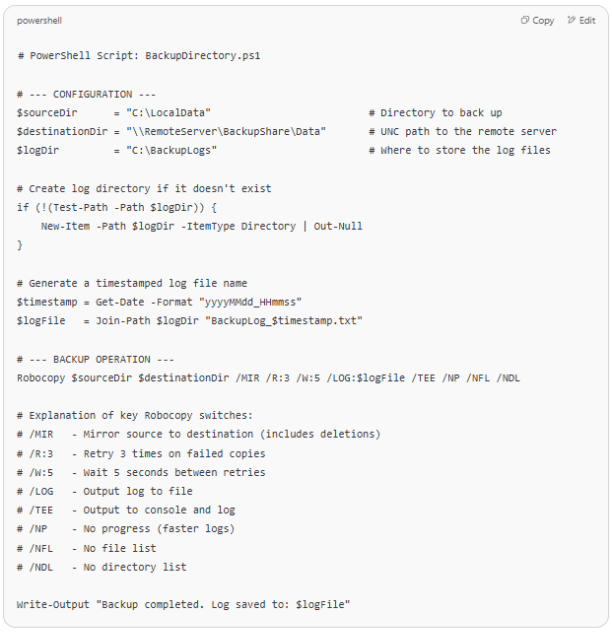
You can refine this output with AI suggestions for error handling, email alerts, or scheduling via Task Scheduler.
Best Practices you should look out for
Verify AI output: Don’t blindly copy-paste. Always test scripts in a safe environment.
Stay Secure: Avoid sharing sensitive data with AI tools, especially in corporate or cloud environments.
Iterate Quickly: Use AI to prototype scripts and refine them with your own expertise.
Tools to Try
- ChatGPT / Copilot – For intelligent code assistance
- OpenAI API + PowerShell – Automate AI interactions directly from scripts
- Azure OpenAI Services – For secure enterprise AI integration
My Final Thoughts
AI won’t replace a PowerShell expert, but it will empower them. By automating the scripting process, assisting with logic, and reducing development time. AI allows you to focus on strategic tasks and creative problem-solving.
Whether you’re a system admin, cloud engineer, or DevOps pro, combining PowerShell with AI could be your next big leap forward.
Ready to start scripting smarter? Try writing your next PowerShell script with an AI co-pilot and experience the difference.
Have questions or insights to share? mail us at asktheexpert@enterprise-solutions.ie or connect with us to discuss how these features can benefit your organisation. Stay tuned for more updates from our team of EUC Experts.

Ulrich is an experienced Solutions Engineer, with over two decades of experience across numerous industries. Ulrich supports clients deliver best in class EUC environments through his deep understanding of customers’ requirements and needs.




