Citrix VDA Registration Status Alerts
If a Citrix VDA (Citrix workload) is not in a ‘Registered’ state, then it will not accept user sessions. Put another way, if a Citrix VDA is not in a Registered state, then it is effectively offline. The registration state is a key indicator of a Citrix VDA’s health at the most fundamental level:
- Registered = Online
- Unregistered = Offline
Having unregistered Citrix VDAs can impact the performance and reliability of a Citrix environment. Unregistered VDAs won’t accept user sessions, which will lead to disruptions. As well as that, the registration state of a VDA is a key health indicator, and an unexpected unregistration often signals underlying issues that need attention.
Accordingly, it is important to know when a Citrix VDA is unexpectedly in an unregistered state. I emphasise the word unexpectedly because there are occasions when it is normal and expected for a Citrix VDA to be unregistered. For example:
- During a reboot window.
- During a maintenance window.
- During an issue/troubleshooting.
- As a result of automated capacity management (i.e. AutoScale).
So, we need to know when a Citrix VDA is unexpectedly not registered so that we can take the appropriate action to get it online again.
Citrix Monitor provides some basic alerting for Citrix VDA registration state. For example, it is possible to configure an alert policy to send an alert when the percentage of unregistered machines in a delivery group reaches a defined threshold (see Figure 1.1).
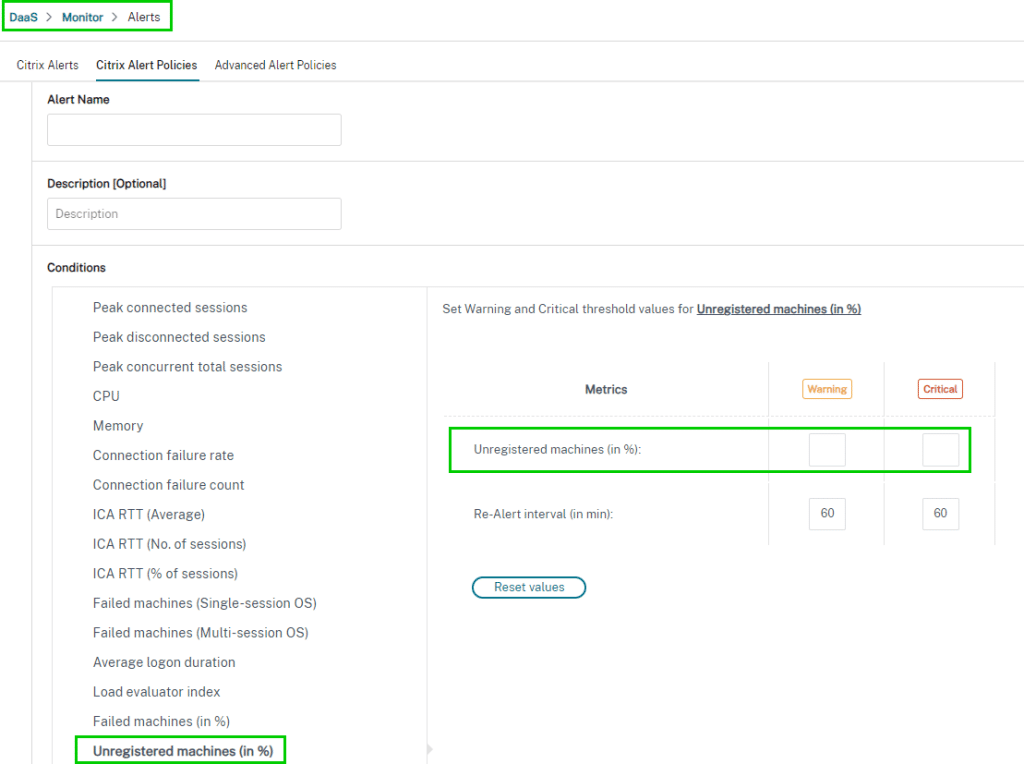
Figure 1.1
Monitoring Citrix VDA Effectively
Although the Citrix Monitor alert policy ticks the box in terms of alerting when a delivery group has one or more unregistered machines (and consequently depleted capacity to host user sessions), it may not be granular enough to meet the more complex demands of modern organisations. For example, we may only want to receive registration status alerts under certain conditions, such as:
- During certain hours (e.g. 7am – 7pm)
- When a machine is not in maintenance mode
- When the machine is powered on (i.e. do not alert when it is powered off)
- Or a combination of the above
The goal, like with all alerting, is to alert only when certain conditions are met. Otherwise, we run the risk of receiving too many alerts, with a consequence of important alerts getting lost in a sea of less/non important alerts.
This is where our much-loved ControlUp comes in! With ControlUp, we can configure very granular triggers that will send alerts only when a set of specific conditions come to pass. This way, we only get registration status alerts when we are really interested in them. For example, we might configure a ControlUp trigger (see Figure 2.1 & Figure 2.2) to alert only when all the following conditions occur:
- The Citrix VDA is in an unregistered state
- The Citrix VDA is not in maintenance mode
- The above 2 conditions occur during business hours
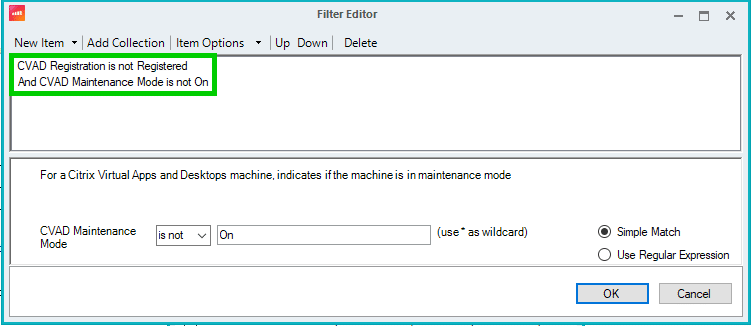
Figure 2.1

Figure 2.2
With ControlUp, we cannot only configure a trigger to alert under very specific conditions, but we can also configure automated actions. In the above example, when the trigger conditions are met, we can send an email alert to the service desk and we can also instigate automatic remediation by restarting the Citrix Desktop Service (see Figure 2.3) on the affected Citrix VDA (which will then, prompt the Citrix VDA to reattempt to register with the Cloud Connector / Delivery Controller).
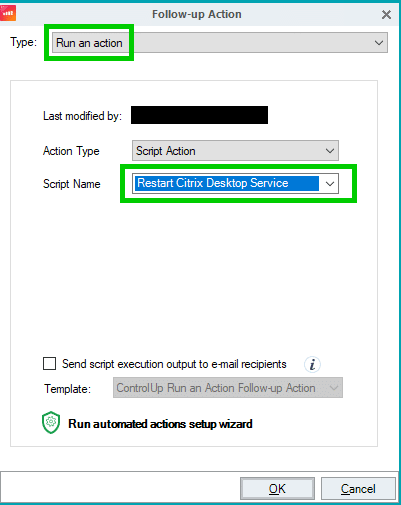
Figure 2.3
In summary, the Citrix VDA registration state is a key indication of a workload’s fundamental health. There are various occasions and conditions when it is valid for a Citrix VDA to be unregistered. On the flip side, during times when we need Citrix VDAs to be registered and ready to accept user connections, it is crucial to know quickly when there are registration issues. Even better is to instigate self-healing and get the workloads back online as soon as possible. With Citrix Monitor, some very basic alerting is available. With ControlUp, very granular and conditional alerting is possible so that the right alerts are generated under the right conditions and at the right time. Furthermore, with ControlUp we can leverage automation to quickly remediate unregistered workloads without human intervention.
As Citrix Platinum Partner and ControlUp Elite partner, our team of experts in Enterprise Solution are ideally positioned to advise you on how you can design a monitoring solution to deliver an efficient, flexible and reliable Citrix environment for your organisation. Email asktheexpert@entsol.ie or asktheexpert@entsol.uk to schedule a chat.

Shane is Enterprise Solutions Technical Director, where he leads the technical team. Shane understands client’s business goals and translates those objectives into technical solutions that deliver real business benefits and return on investment.




