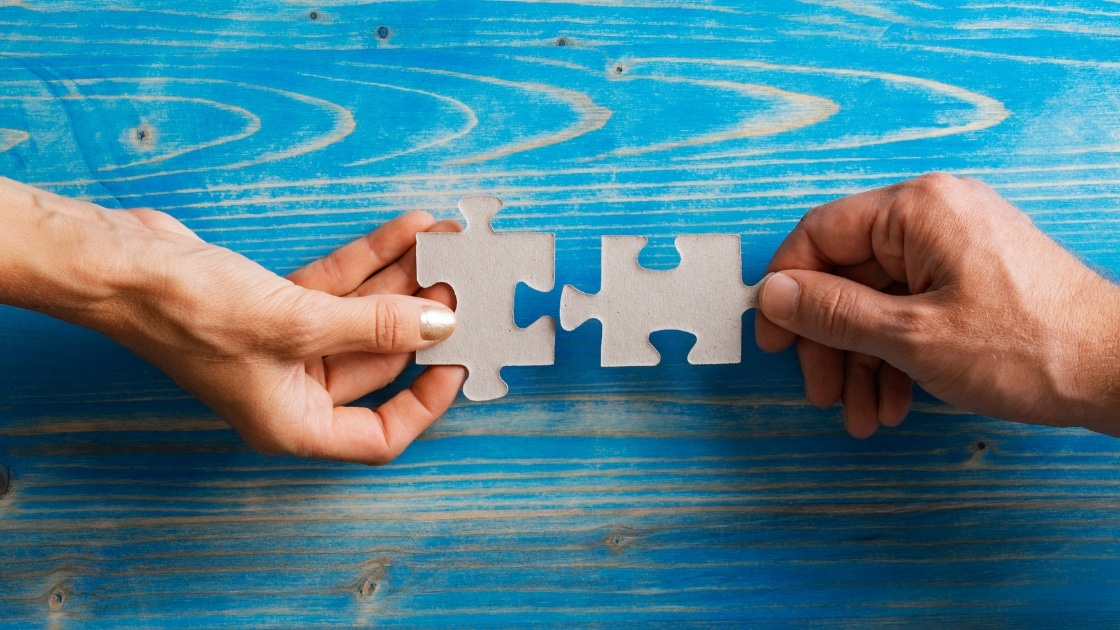6 reasons why My VirtualWorkspace is right for your business
Working remotely has been a must these last few months. By now, most businesses have a protocol or at least a workaround under their belt. While the cloud has solved a lot of these access and collaboration problems, users are still accessing many of their applications online, downloading spreadsheets, documents, and files onto local devices.
Coupled with the neglect to bring their machines into IT for updates, running unapproved programs, or simply an inability for updates to occur with most offices operating remotely, it poses a real security risk for businesses. This extends to users’ own devices as well as company-owned ones as a result of COVID19. My VirtualWorkspace can solve this.
What is My VirtualWorkspace?
My VirtualWorkspace is a Desktop as a Service (DaaS) offering. Simply put, it is the delivery of a fully managed virtual desktop instance (VDI), hosted on cloud infrastructure. My VirtualWorkspace enables users to access applications and data on a familiar, unified desktop experience from any device with an internet connection.
Not only does this provide an end-user experience that suits the future workplace, My VirtualWorkspace also has a range of benefits to technology teams including improved security, disaster recovery, easy management of software updates, reduces support overheads, and simplified provisioning.
What’s different about My Virtual Workspace?
By adopting Enterprise Solutions’ My VirtualWorkspace solution, businesses can address the issues associated with end-user computing while giving their employees more freedom and increasing productivity. The pain associated with managing a multitude of devices, including those not supplied by the company, is eliminated. While remaining compliant, companies can greatly reduce risks.
My VirtualWorkspace will provide the same great features of a traditional desktop, but crucially will leverage the latest technological advancements from our technology partners including Citrix and Microsoft to deliver performance and stability improvements and a fresher and more modern user experience.
The benefits of My VirtualWorkspace
Most businesses are planning for, or currently undergoing, a digital transformation, and modernising the workplace is often a stream within the wider strategy. In order to manage remote and multi-device workforces using My VirtualWorkspace, you should think about the following benefits and how this will change, and hopefully improve, your currently way of working.
1. Work from Anywhere
Digital transformation has been somewhat forced upon businesses as a result of these last few months. The requirement for working from home is redefining what we think about the workplace. At the heart of this evolution from past to the future of work is technology.
It’s hard to ignore the effects Coronavirus will have on the workplace. Businesses that were unprepared to work remotely were forced to act quickly and implement a plan that allowed employees to work from home due to governmental and global instructions. Looking ahead to a time post-pandemic, it’s a hard ask to expect employees to return to an office environment for a 9-5 day if it inhibits their productivity or simply does not suit their lifestyle. Businesses are adapting flexible working in order to keep employees productive and happy with increased flexibility and more autonomy over managing their days.
2. Cost
As with many cloud initiatives, My VirtualWorkspace moves costs from CAPEX to OPEX, leaving you more cash in the bank to spend on growing your business. Per user monthly pricing enables you to know exactly what workforce expansion will cost the IT department, removing unforeseen infrastructure or hardware purchases.
Virtual desktops use the power of a data centre rather than their local machines, placing less demand on the endpoint. This means that, by using fast virtual desktops, you can extend your organisation’s desktop and laptop refresh cycle, offering a secondary means of reducing costs by keeping endpoints in action for longer.
Users who are entirely office-based can be switched onto low maintenance thin clients which have no local OS or storage. You can even go as far as bringing in a bring your own device (BYOD) policy, where staff use personal hardware to access corporate resources, which is particularly useful if your organisation promotes remotes working.
3. Scalability
My Virtual Workspace makes it easy to scale up or down with instant provisioning and subscription pricing. Add temporary workers and contractors, such as interns, with ease, by providing a secured virtual desktop.For growing businesses, you can use My VirtualWorkspace to instantly provision desktops without the time and complexity of setting up local IT resources. New locations are ready to get to work on day 1.
This is particularly handy when your organisation utilises contract resource or temporary project teams, as there’s no hardware to procure, meaning you have the flexibility to create a desktop almost instantly and delete it when no longer required. This also puts you in control.
4. Be prepared for anything
My VirtualWorkspace stores all data in the cloud meaning that no sensitive information is at risk helping you manage the risks that naturally come with giving your staff the freedom to work anywhere and on any device.
Because your data is stored in the cloud, it is protected; you don’t have to worry about data loss. Fire, flood, or global pandemic – you’re protected and can resume working instantly with no lost data.
It enables you to control the essentials such as data access and compliance without being overly restrictive. You no longer have to worry about what data is held on a user’s device as the data remains in the data centre at all times. This gives you control over all company assets because access can be revoked with the touch of a button.
5. Offload IT support and management
With an increasingly dispersed workforce, rolling out new applications or patching existing software has become more of a logistical problem than a technical one. Trying to coordinate people bringing in physical devices to be patched is a real issue for many companies, something which is eliminated completely with My VirtualWorkspace. Our expert Support Team ensures your business’ IT is up-to-date and error free.
You operate on one central image (or a small number of images based on persona), a change is made once, and everyone is on the latest version. It removes the need to standardise builds of end-user compute hardware, as My VirtualWorkspace will run on almost any device no matter its configuration.
6. Security
My VirtualWorksapce moves the security risk from hundreds of end-user devices accessing your sensitive company data from various locations across the world, and puts it all into the controlled and managed environment of a data centre. Your data is stored in the cloud, not on devices or file services. That means even if the device is lost, stolen or damaged, your company data stays safe.
As My VirtualWorkspace removes the need to create VPNs to access applications and data held by the company it also removes the problem of users trying to bypass the security in the belief that it will make their life easier.
Today, more than ever, people are working outside of the office and on a range of mobile devices. To keep up with the speed of business, and the ever-changing working landscape COVID-19 is providing us, employees need to access their work and connect with their teams wherever they go.
Discover how Enterprise Solutions can future-proof your business today with My VirtualWorkspace, our Desktop-as-a-Service offering now by getting in touch
Enterprise Solutions is an award winning trusted advisor for IT solutions and Managed Services, specialising in the End-User Compute space. We are in our 25th year and I’m pleased to say that we have added real business value to our customers in this period. Our aim is to help customers achieve their business goals, but since business goals are ever changing, IT needs to be too; so we assist clients remain as IT agile as they need to be!
User experience is key and we offer workspace solutions to help our clients give their users the work-life balance they crave, using our underlying expertise’s, solutions and services; Citrix, Microsoft and Managed services.