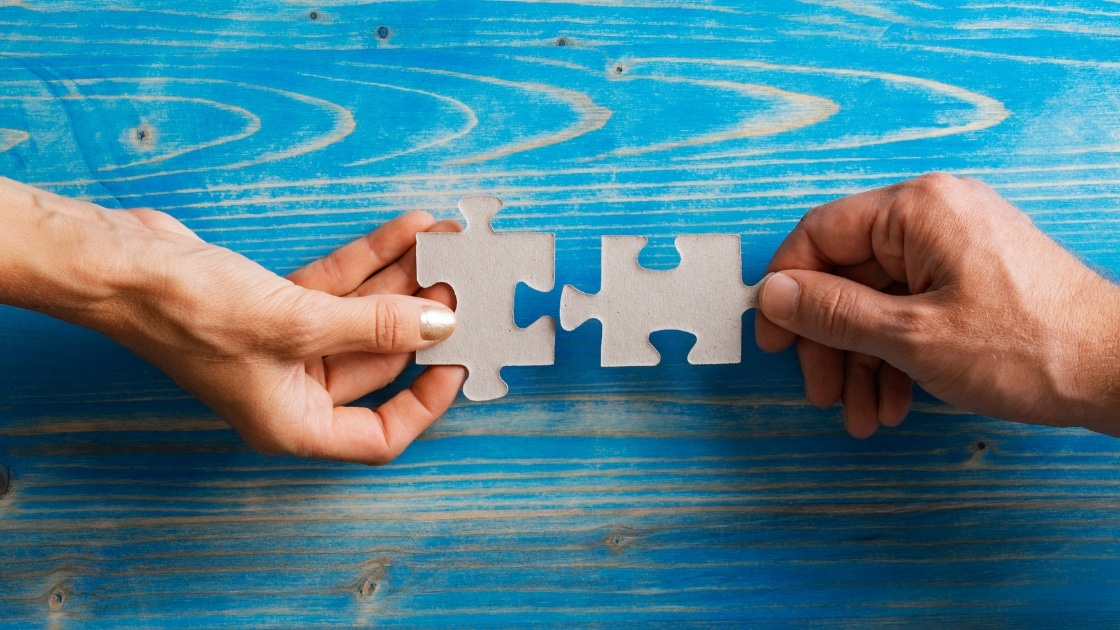Application Delivery In The Modern Workplace
In a world where so many employees are working outside of the office, the need for them to have easy, instant access to information, apps, and platforms via their own devices is paramount.
As a result there’s increasing pressure on companies to provide on-demand, round-the-clock software functionality. But are corporate applications and IT mobility mutually exclusive? Is data security at risk when this way of working is permitted?
Not with Mobile Application Management (MAM) and Mobile Device Management (MDM). The two go hand-in-hand where enterprise IT’s concerned.
Together, MAM and MDM software maximise data security and give company IT departments total control over enterprise applications and how they’re set up on all end user devices – both company and personal laptops, smartphones, and tablets.
Contained Isolation
Data leakage is the primary concern when corporate applications are made available on mobile devices. However MAM and MDM software can isolate applications on each device used.
Using a process called ‘containerisation’ (also known as application sandboxing) IT departments can ringfence an app or group of apps from other programmes on a single device. Data within this contained area cannot leave; meaning apps within it cannot share data with those outside of it.
For example, in a contained environment, a user wouldn’t be permitted to copy and paste information from another application (unless that too was contained). Also, the IT department could exclude camera usage from corporate apps, or ensure that screenshots couldn’t be used.
Using these methods, the company retains control, enforce rules to prevent data leakage; while the user gets just the right amount of access on their preferred device.
Avoiding Unauthorised Workarounds
While MAM and MDM solutions prevent data leakage, security breaches, and ensure GDPR compliance; companies that don’t adopt them could find themselves at a productivity disadvantage. Limiting user access can have a knock-on effect – slower response times, for example.
Perhaps most worryingly, employees or entire departments could resort to adopting unsecured ‘workarounds’ if they don’t have the access they need. This could see users begin to use personal solutions – such as online file sharing, native email, or app store fixes – to enable them to get the remote access they need.
Delivering Complete Access
There are many reasons why businesses of all kinds – large and small – should explore their own users behaviour and requirements. Most MAM and MDM solution providers have a relationship with application vendors.
As Enterprise Solutions are both Citrix UEM platinum partners and Microsoft Intune cloud specialists, we can provide a range of tailored solutions that combine both data security and employee mobility.
Not only can we provide users with access to contained applications on single devices; we can also give them broader access to the same set of applications across different mobile platforms.
Plus, built-for-business mobile productivity apps – which include email, calendar, a secure web browser, document editing, and remote access to enterprise resources – enable employees to be just as productive and secure wherever they choose to work from.
Overall, by giving your staff what they need to work remotely, they’ll be more productive on-the-go, happier, and able to offer better colleague and client interaction – all while maintaining data and information security. And who doesn’t want that?
Enterprise Solutions is an award winning trusted advisor for IT solutions and Managed Services, specialising in the End-User Compute space. We are in our 25th year and I’m pleased to say that we have added real business value to our customers in this period. Our aim is to help customers achieve their business goals, but since business goals are ever changing, IT needs to be too; so we assist clients remain as IT agile as they need to be!
User experience is key and we offer workspace solutions to help our clients give their users the work-life balance they crave, using our underlying expertise’s, solutions and services; Citrix, Microsoft and Managed services.