While your workforce are working from home: 3 Ways Virtualisation Monitoring Will be of Benefit
More businesses than ever are enabling their employees to work from home at this time. The reliance on your IT environments is more than usual, and your users are depending on quick, reliable access to corporate data. Having total visibility of your infrastructure is paramount in preventing issues and helps you to make sure you are providing an efficient and consistent service to your end-users.
Capacity Planning and Alerts
Monitoring software is more than just making sure your environment is working as it should be. An efficient monitoring system will allow you to know in advance if you have the infrastructure in place to support your user count, as well as think ahead to future needs.
Proactive analysis rather than reactive solutions means that you have a better chance of preventing major disruptions. Monitoring failure patterns and regular health checks of your infrastructure means that you can identify any changes within your systems as more often than not, problems occur over time from a buildup or pattern of behaviours. By monitoring your system, you can know ahead of time if you are running out of capacity whilst ensuring that any disruptions like network congestion are detected and resolved before it impacts end users.
In the world we are in today, a problem we are seeing repeatedly is where customers are onboarding thousands of users a week, but they don’t have the hardware requirement. ControlUp can help guide capacity planning and monitoring the experience of your virtual machines and the users themselves.
ControlUp is a real-time product that monitors metrics every 3 seconds. If you’re experiencing fluctuations in your environments, watching logons and other processes gives you the ability to detect the issue quicker. For example, it could be a spike to 100% CPU for 15/20 seconds that is impacting your logon speed and if you are sampling every minute or every five minutes, you’re going to miss it.
User Productivity and User Experience
A growing concern for businesses at this time is productivity – are users being productive whilst working remotely, and how can we monitor this? With ControlUp, you can produce a Gantt Chart outlining a user’s activity throughout the day including duration of sessions, idle time, and the processes and objects that were launched.
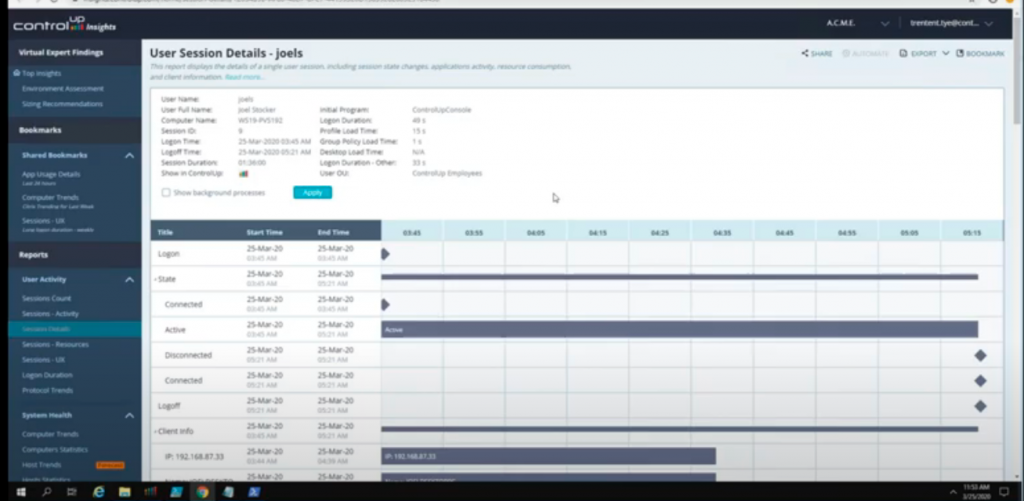
You can also see the resource utilization; how the user is consuming resources versus the machine itself, allowing you oversight on your resources including memory, network, servers, and applications.
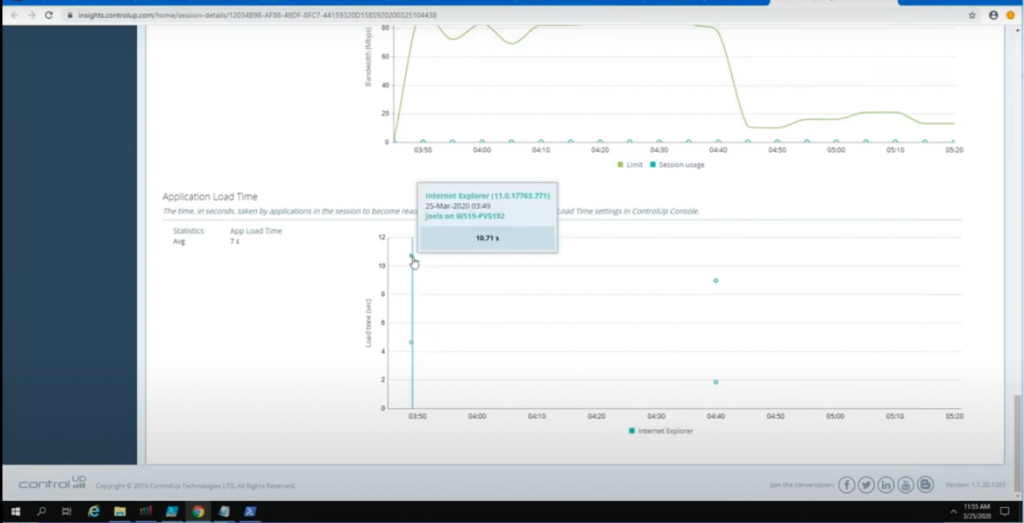

User experience is also paramount at the moment. With the metrics ControlUp offers, you can measure user sessions to reduce idle or disconnected resources. If users are disconnected or idle, for example, if they step away from their device to have lunch, they are not actively being productive and using resources someone else could be using. Using the ControlUp dashboard, you can deprioritize and prioritise users based on their status and track when users are idle, allocating resources accordingly. You can also help to identify if the environment (e.g. home Wi-Fi) is affecting the user experience.
Automate the execution of scripts when thresholds are reached
Free up your admin staff from routine tasks and allow them to address the increased number of support requests. Especially today with so many of your users working remotely, you & your IT Department are experiencing an increase in manual work such as standing up virtual machines, configuring users and assigning devices to them, making sure they are performing well, and solving issues quickly. Automation can reduce the manual labour in trying to solve these problems. It can add more insight into the problem whilst also remediating problems automatically and optimising performance if it detects that users are in a certain state.
An example situation given in a ControlUp webinar recently was where an end-user calls in and tell you ‘it’s slow’. You then need to gather more information and investigate why and how this happened to the user. It’s time-consuming. With ControlUp, you can run a script to start a troubleshooting process based on predefined thresholds. You can also get alerts to start troubleshooting more quickly. With Service Now and Slack integrations, you can set up notifications to these platforms letting you know about a potential problem.
ControlUp Automation is the marriage of two of ControlUp’s most powerful features. The incident engine and Script Actions (nee Script-Based Actions). By combining these two features, ControlUp can now execute scripts when thresholds, which you define, are hit.
Automation allows you to see the performance of objects and how they can be optimised and improved. By automating critical VIP processes you can detect when they are starting to struggle. Similarly, by optimising your virtual machines you can make sure your end users can be as productive as possible.
More than likely, your business is already providing users with the ability to work remotely with access, devices and tools already configured. Adding virtualisation monitoring to your IT environment will give your team better visibility over user productivity and efficiency, it will help you with capacity planning and alerts, whilst freeing up your admin staff by automating and troubleshooting issues allowing your team to address an increased number of support requests.
Enterprise Solutions are proud partners of ControlUp and as a business ourselves have seen the multitude of benefits monitoring our environment has provided us over this crisis period. To get started with virtualisation monitoring, get in touch with us for a free environment assessment to best understand how ControlUp can benefit your current IT environment.

As Head of Sales and Marketing, Niamh’s passion for facilitating flexible workstyles stems from the importance of work-life balance to her personally. Working daily with companies that are looking to embrace a digital transformation gives Niamh invaluable insights on what can be achieved though embracing market leading technologies.




