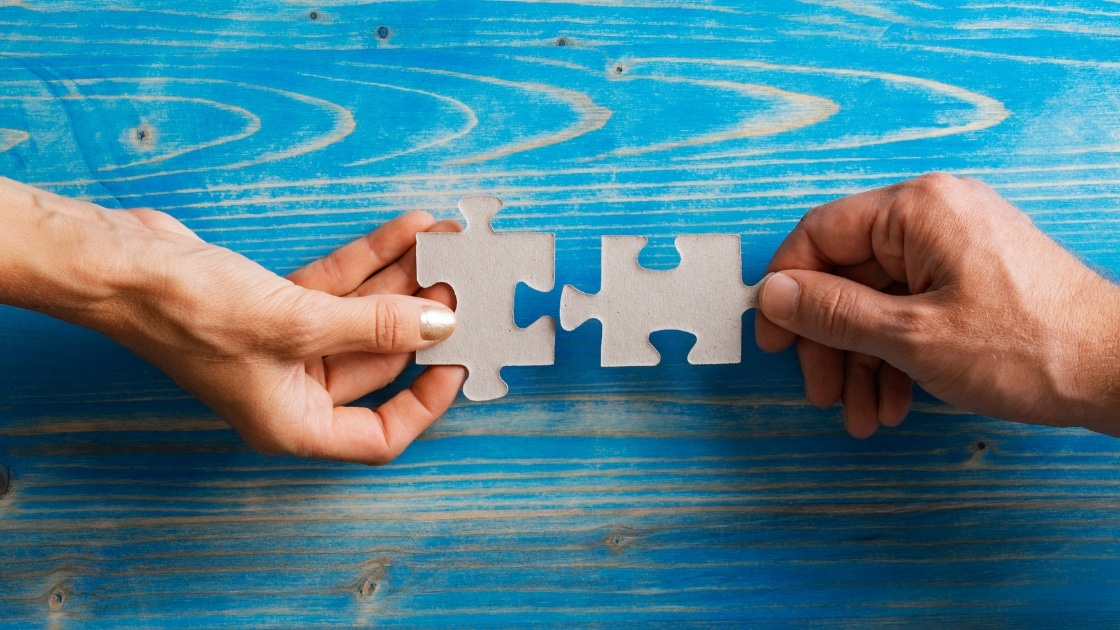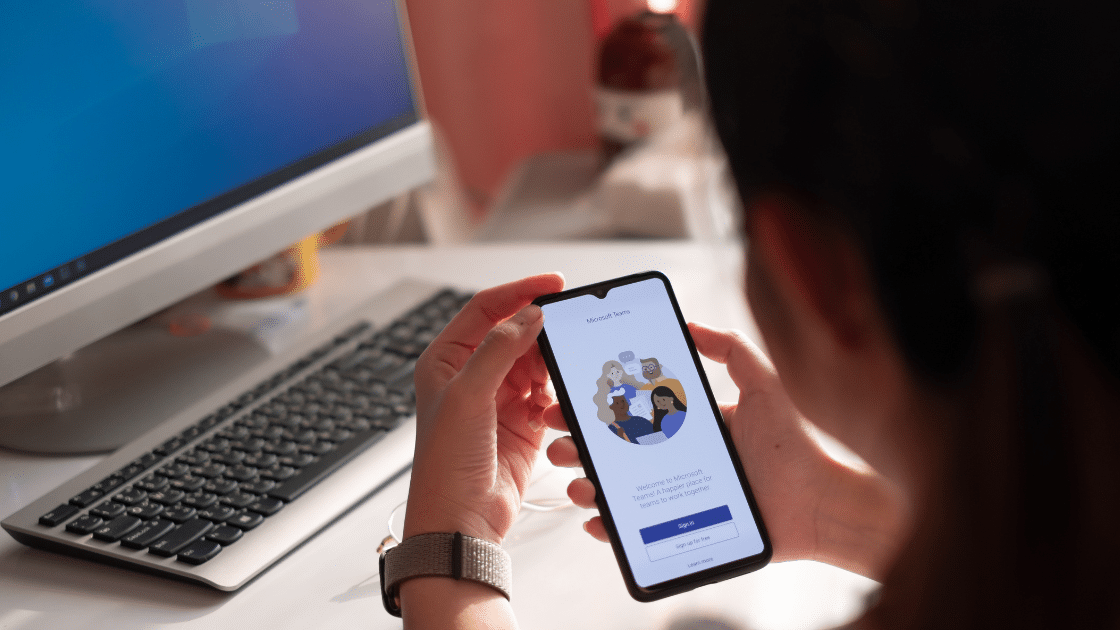New Teams on the Horizon: Prepare Your Citrix Environment
Are you ready for new Teams? It’s coming, and it is coming fast. For many organizations, the transition may be already done for their physical estate as this is typically easier to manage than a virtual one. The effort involved to get new Teams configured, tested and deployed to your Citrix estate can be significant and it is important to start planning now.
When does New Teams Start?
Firstly, let me clear up some confusion around different dates that have been posted. The end of support for the classic Teams client starts July 1, 2024. The end of availability for the classic Teams client starts July 1, 2025. This applies to your physical user devices, their laptops and desktops.
There is a different date set for VDI, which includes any resources that you may have delivered using Citrix. The end of support for the classic Teams client in VDI starts October 1, 2024. The end of availability for the classic Teams client in VDI starts July 1, 2025.
After the end of support dates, users who are still using classic Teams will start to get prompts telling them that classic Teams is unsupported. They can dismiss these, but they will continue to appear. When the end of availability dates arrive, classic Teams will simply stop working.
What about my Citrix Environment?
So, what do you need to be able to run new Teams in your Citrix environment? Firstly, you need to be on a support operating system. For client operating system, this is Windows 10 (10.0.19041) or higher. For server operating systems, this needs to be Windows Server 2019 (10.0.17763) or higher. Windows Server 2016 is NOT supported for new Teams. If you are running currently running Windows Server 2016 with classic Teams, you need to start planning for an operating system upgrade to allow you transition to new Teams.
When it comes to the Citrix requirements for supporting new teams, the following is required:
Citrix Workspace App
- Windows 2203 LTSR (and any CU)
- Windows 2302 CR
- Linux 2207
- Mac 2302
- Chrome/HTML5 2301
Citrix Virtual Delivery Agent (VDA)
- 2402 LTSR (Recommended for latest optimizations and features)
- 2203 LTSR (and any CU)
- 2212 CR
- 1912 CU6 (but latest CU recommended – please note App Sharing is not supported on 1912)
If you are not running the 2402 LTSR, you must also whitelist msedgewebview2.exe to ensure the new Teams client is optimized.
- Location: HKLM\SOFTWARE\WOW6432Node\Citrix\WebSocketService
- Key (REG_Multi_SZ): ProcessWhitelist
- Value: msedgewebview2.exe
Finally, new Teams is packaged using MSIX and must be installed using the Teams bootstrapper installer.
For local path, enter: .\teamsbootstrapper.exe -p -o “c:\path\to\teams.msix”
For Windows Server 2019, this is different and the only supported installation method is:
Dism /Online /Add-ProvisionedAppxPackage /PackagePath:<MSIX package path> /SkipLicense
As you can see, there is a considerable amount of change for new Teams. You will also need to consider how your current profiling solutions will handle this, how Outlook integration will behave, and how you will handle updates going forward to the new Teams client.
Need Support?
As the new Teams rollout approaches, Enterprise Solutions stands ready as your trusted Microsoft Gold Partner and Citrix Platinum Partner. Our in-house IT professionals are equipped to ensure a seamless transition and optimization of your Teams experience. Don’t let the complexity of the upgrade process hinder your organization’s productivity.
Take action now by emailing AskTheExperts@enterprise-solutions.ie for expert guidance. Let us help you navigate the intricacies of new Teams, from system requirements to deployment strategies. Contact us today to future-proof your Citrix environment and embrace the full potential of new Teams.
References & Links:
End of availability for classic Teams client – Microsoft Teams | Microsoft Learn
Microsoft Gold Partner | Enterprise Solutions | Azure, WVD, Teams (enterprise-solutions.ie)
Ireland’s Leading Citrix Platinum Partner | Enterprise Solutions (enterprise-solutions.ie)

Shane O’Neill is a Citrix CTP/ EUC Architect here at Enterprise Solutions. He loves automation. Shane is constantly coding in C# and PowerShell to create new tools to make his life and that of other Citrix admins easier, and to fill in the gaps in automation and reporting that Citrix doesn’t currently provide. Holding certifications in Citrix, VMware, Cato Networks, Microsoft and Hyper-V to name just a few. Shane was named one of the first Citrix Technology Advocates in 2016 and has held the title of Citrix Technology Professional since 2019, one of only 60 worldwide.